Java_Script
Chapter 1
Introduction
- Client-side scripting language for web pages.
- Client-side (runs on users computer not web server)
- Scripting languages are easier than programming languages.
- Browser interprets JS statements.
- Its embedded (add a block of code(JS)in html page from outside) in html page.
- Its integrated with html.
- Quick development and easy maintenance.
- Well perform repetitive and event-invoked task(each time change data)
- Platform independent because of WWW.
- Its object-based language not object-oriented.
- Each web page as collection of several individual elements which are called objects(e.g. image, link etc)
- JS is not compiled like java.
- Variable data types not declared(loose typing).
------------------------------------------------------------------------------------------------------------------------
Quick development and easy maintenance.
Well perform repetitive and event-invoked task(each time change data)
Platform independent because of WWW.
Its object-based language not object-oriented.
Each web page as collection of several individual elements which are called objects(e.g. image, link etc)
JS is not compiled like java.
Variable data types not declared(loose typing).
Chapter 2
Ways to put JS code in html
- Between the body tag of html
- Between the head tag of html
- External .js file
- Between the body tag of html
2. Between the head tag of html
3. External .js file
demo.html
external.js
-------------------------------------------------------------------------------------------------------------------------
Chapter 3
JavaScript Comment
Two types of comments in JavaScript
- Single-line Comment (//......)
- Multi-line Comment (/*.......*/)
- The JavaScript comment is ignored by the JavaScript engine i.e. embedded in the browser.
- Its used to make code easy to understand.
-------------------------------------------------------------------------------------------------------
Chapter 4
JavaScript Variable
- A storage location
- Start with a letter (a to z or A to Z), underscore( _ ), or dollar( $ ) sign.
- Not begin with numbers and other special characters.
- Case sensitive
- Declare by the character "var" , "let" ,"const" (e.g. var x = 30;)
- You cannot re-declare a variable declared with "let" or "conts".
Two types of variables
- Local Variables: Local variable is declared inside block or function. Only accessible within the function/block.
- Global variables: Declared outside the function and accessible from any function.
--------------------------------------------------------------------------------------------------------------------------
Chapter 5
JavaScript Data Types
- JavaScript is a dynamic type language
- So don't need to specify type of the variable
- use var, let, const keywords to specify a variable
- It accept both Primitive and Non-primitive (reference) data type
---------------------------------------------------------------------------------------------------------------
Chapter 6
JavaScript Operators
Symbols that are used to perform operations on operands
- Arithmetic Operators
The JavaScript comparison operator compares the two operands. The result is only true or false.
- Logical Operators
- Assignment Operators
- Special Operators










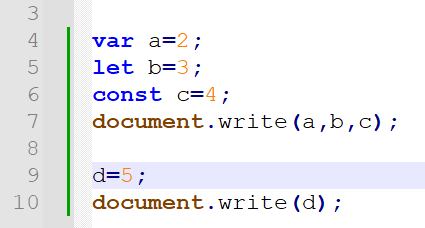






Comments
Post a Comment