Web_Development
Internet:
A computer interact with other computer using long wire.
Then can exchange data
certain computer ready to serve 24/7 hrs server and the other one is called client
If the client send request(google.com), then it go to ISP(Internet Service Provider) it send to Domain Name System(DNS) it act as a yellow page of phone book and find Ip address of thar particular website then it send the IP address for the particular website through the ISP and over the internet to the client.
Each computer have its IP address , Computer identify another computer using IP address.
The data that you receive from server consist three types of files
HTML- give content/structure to web
CSS - Styling your website
JS - do things / Have functionally
---------------------------------------------------------------------------------------------------------------
HTML
HyperText -- The piece of text which can link another document in a web
Markup Language--- we markup which text to be show as bold(e.g. <b>hello</bold>
Structure of html
<!DOCUMENT html>-----------------tells the browser this is html5 version
<html></html>--------------------------actual root html element, every thig put inside this tag.
<html lang="en">-----------------------mention the language "English"
<head>-----------------------------------head of website
<meta charset="UTF-8">------------ which character set do using
<title>-----------------------------------title of the website
<body>----------------------------------
Heading element
<h1>---tag(opening tag)
</h1>----tag(closing tag)
<h1> hello</h1>----element(element has tag and content)
<h1>.......<h6>
Paragraph element
<p> this is paragraph </p>
Void element(Self closing element)
it don't have content .....not have open and close tag(element)
<hr />----horizontal tag
<br />----break tag
[<hr> and <br> also valid form]
Nested list indentation
A list in another list
Indentation-->
Image Element
Its also self closing element(void element),,,,it doesn't have closing tag.
Syntax:
example:
get random image from this site
200 = size
alt= alternative text
make image as a link:
---------------------------------------------------------------------------------------------------------------
CSS
Cascading Style Sheet----type of style sheet
e.g. for other style sheets are:
SASS--Syntactically Awesome Style Sheet
LESS-- Leaner CSS
Add CSS in html
1.Inline
<html style="background: blue"></html>
:. background--property
blue--value
2.Internal
<html><head><style>
html------selector(we also put body, p, h1....selector is a place where we put our css code)
{
background : red;
}
</style></head></html>
3.External:
index.html
<html><head><link rel="stylesheet" href="./xx.css" />
</head></html>
xx.css
html{
background : red;
}
(:.rel--relation and href--location)
-------------------------------------------------------------------------------------------------------------
SELECTOR
1.Element Selector(h3)
Target a particular element
e.g. h1{background : red;}
p{background : red;}
h2{background : red;}
2.Class Selector(.classA)
Class is an attribute and its used to group particular elements in a group
3. Id Selector(#txt)---------------------------------------------------------------------------------------------------------------
colorhunt.com-----for more colours and their hexacodes
Font weight:
Font family:
font.google.com //for more font type
Font Align:
h1{
font-align:center
}
---------------------------------------------------------------------------------------------------------------
MARGIN, PADDING, BORDER
img{
height:30px; //30%
width:20px;
}
BORDER
img{
border: 10px solid green; //10px-thinkness of border......solid-style..... green-colour
}
---------------------------------------------------------------------------------------------------------------
Which one has more priority
--------------------------------------------------------------------------------------------------------------
Combining CSS selector
CSS Positioning
Relative: The item move down / left particular pixel the top item.
CSS Display (like news paper)
display: block;
--------------------------------------------------------------------------------------------------------------
-------------------------------------------------------------------------------------------------------------
Change the layout(desktop view, mobile view, tab view)
4 ways:
1) Media Queries
2)CSS Flexbox
3)CSS Grid
4)Bootstrap
before minimize:
2)CSS Flexbox
before:
--------------------------------------------------------------------------------------------------------------
GIT HUB
* >cd c:.......
* git init (initialize the file)
* ls -a (list all the files)
* git status(check which files are not in the staging area)
* git add x.html (add file to staging area)
* git add . (add all the file to the staging area)
* git commit -m "initial commit"(-m type commit msg)
* git log (you can see what commit made)
* git remote add origin https:/......git(create a remote repo called origin)
* git push -u origin main
or create a new repository on the command line
echo "# webdevelopment" >> README.md git init git add README.md git commit -m "first commit" git branch -M main git remote add origin https://github.com/sumilibin/webdevelopment.git git push -u origin main
…or push an existing repository from the command line
git remote add origin https://github.com/sumilibin/webdevelopment.git git branch -M main git push -u origin main































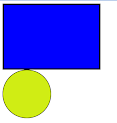














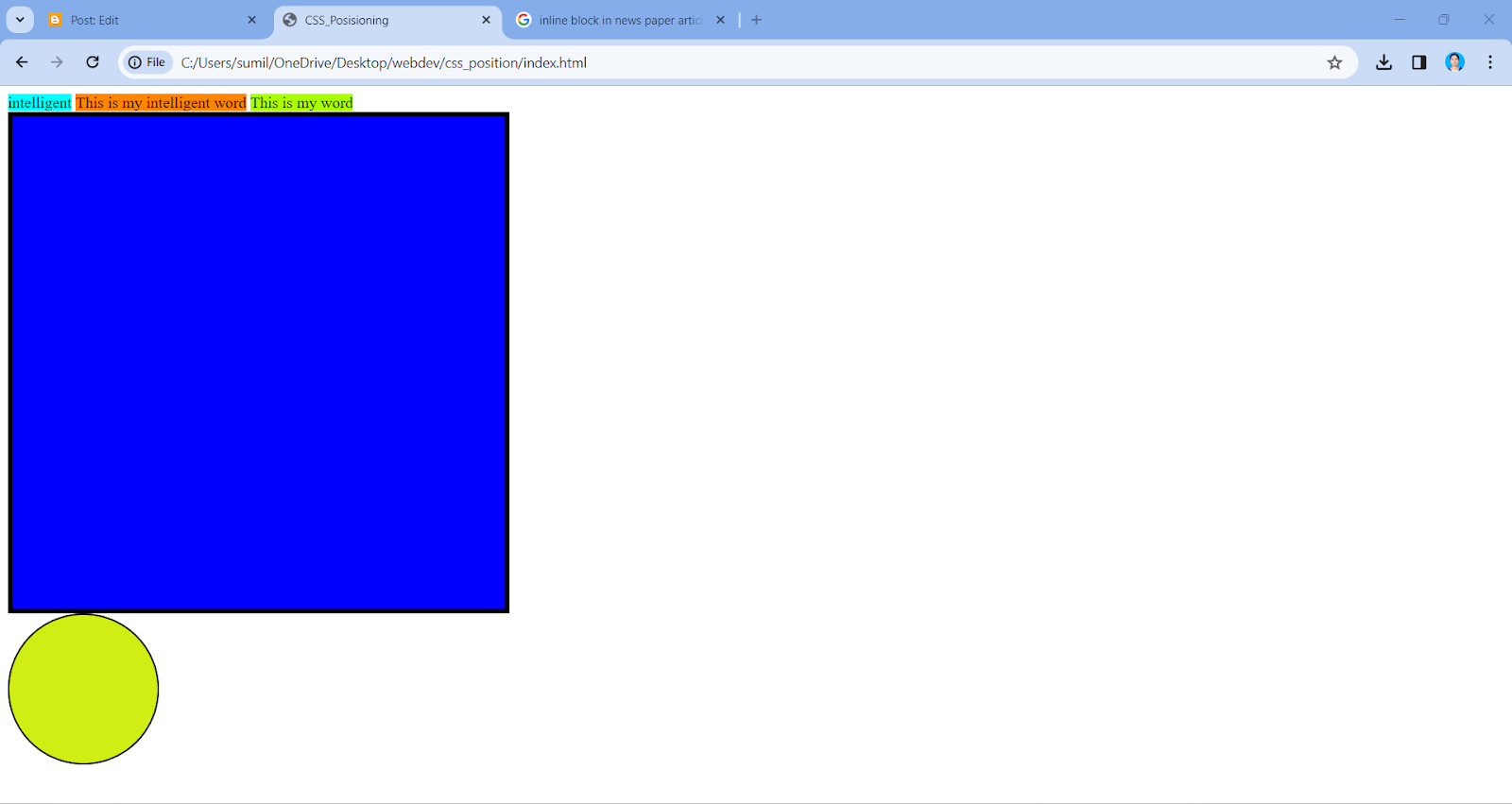









Comments
Post a Comment